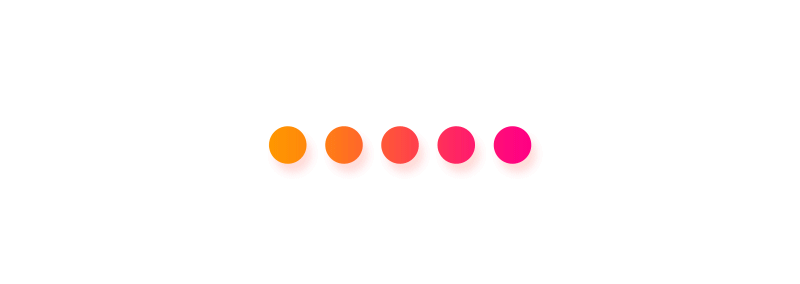This article was written by the product team that created Microsoft Outlook for the best possible reason — our customers asked. Outlook is designed to be used by a wide audience with many work needs and styles. Although there's no one "right way," there are a few ways of working in the program that we know to be easier than others. We hope that by being aware of the best practices, you will have the best experience possible using Outlook.
This guide represents our advice on how to get the most out of Outlook. However, it isn’t a comprehensive guide. A few core scenarios are covered to help you leverage Outlook into your information management needs.
In thie article ...
- Basic principles of good time management
- Setting up Outlook 2010: The layout
- Folders
- Rules
- To-Do Bar
- Notifications
- Categories
- Quick Steps
- Tame your Inbox with the four Ds
- Daily review: Managing your time and tasks
- Tasks: Doing your work
- Find that message: Searching effectively
- How to find a message from a particular person
- Write great email messages
- Calendar and meetings
- Contacts