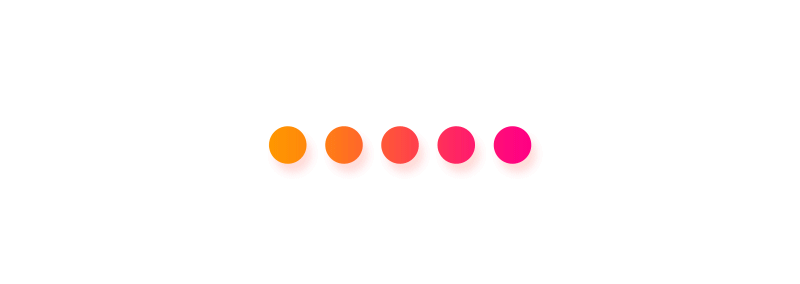Whether you need written acknowledgement from your manager, a formal authorization from a diverse group of stakeholders, or an official signature from a customer, getting things approved is part of almost every workflow. However, they can be hard to track and manage when so many systems and people are involved.
Approvals in Microsoft Teams lets you easily create, manage, and share approvals directly from your hub for teamwork. You can quickly start an approval flow from the same place you send a chat, in a channel conversation, or from the Approvals app itself. Just create an approval, add details, attach files, and choose approvers. Once submitted, approvers are notified and can review and act on the request.